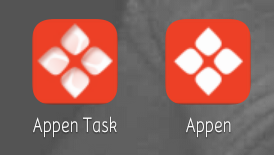 |
| Picture 1. Appen Task and Appen Mobile |
I found Appen in one of marketplace for remote working. I read at glance about Appen and its job offers. Those were appropriate to my skill and knowledge so I tried to click and open the job opportunity from Appen.
I read and learnt it carefully then I knew that was suitable for me. As I needed that this was a job that could be done at home, means remotely and it's type of freelance job. I could work anywhere and anytime.
What's Appen?
Appen is a global leader in development of high-quality, human-annotated datasets for machine learning and artificial intelligence.
How do I work with Appen?
As my experience, I needed to install two applications to work some tasks. They are Appen Task and Appen Mobile. In Appen Task, it's China platform and its projects are such as transcribing, translation, and voice recording. Meanwhile, in Appen Mobile, I got some tasks such as to take a picture and record some short videos to be submitted.
You don't need to be worry because Appen will guide you to finish the task. What you need to do is that to read the guide of your task or project before doing your task so that you can submit what Appen need you to do.
For example, in recording project, I need to work through Appen Task application to get it done. This is the project where I need to record my voice in my native language, Indonesia to produce 1,000 sentences with the words which are provided by Appen. I will get $20 if I finish it but if it's less, I will get the payment based on submitted and approved recording data. Base on my experience in doing this task, I couldn't finish it, only some sentences I could produce. However, I still get the payment from my submitted recording data.
Another example, in taking picture project, I need to photo some pictures to be submitted. When doing this task, I used Appen Mobile to finish. I followed the guide given by Appen. In this project, I needed to take a picture base on what Appen Mobile wanted. In Appen Mobile app, there was a task name to be done. After I clicked it, there were so many clue that I needed to do, that's taking picture to be submitted.
Fortunately, I got a paid survey from Appen. It's only one-time survey and I got $0,50 in finishing this survey. This's a facebook survey for search engine on facebook. It's very simple and easy to do. I just took 15 minutes to finish.
Furthermore, you can take projects or tasks which are available on Appen Connect. Remember that it's suitable for you who has linguistics background. If you're not from linguist, it may be little bit difficult for you to take.
How to get the Payment?
Appen is integrated with Payoneer. It means that if you have finished your task, you will get the invoice to be submitted like this.
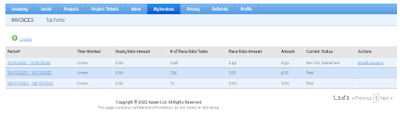 |
| Picture 2. Invoice from Appen Connect |
You need to submit your invoice to be reviewed, then Appen will send your payment to Payoneer.
If you haven't had Payoneer, you can make your account HERE.
Here is my little payment I got from the tasks I did from Appen.
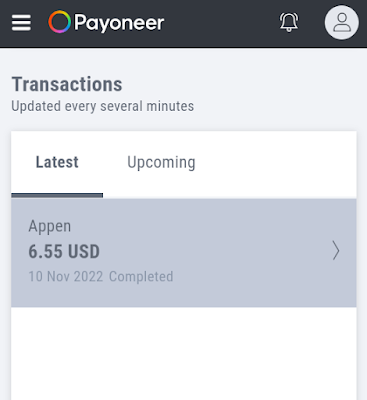 |
| Picture 3. Payment from Appen in Payoneer |
If you have received your payment in Payoneer, you can withdraw it to your local bank with your currency. Remember that you can withdraw your money in Payoneer if your balance is at least $50.
Would you like to start working with Appen? What are you waiting for now?
CLICK HERE TO SIGN UP.
Happy remote working!





0 Comments